Add a layer of security to your reviews with Secure Review Submission. When you enable this feature, reviewers will be required to provide their ignite credentials to verify their identity when submitting their final approval status.
Setting up Secure Review Submission
To turn on Secure Review Submission in your account, navigate to Account Settings. On the General page, scroll down to Secure Review Submission and select the toggle to enable this feature.
Once enabled, you can adjust if this feature is enabled by default for all new proofs going forward.
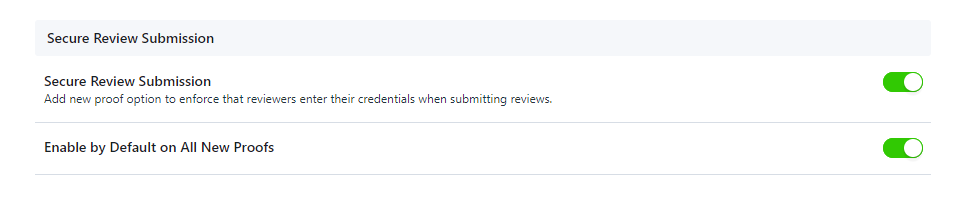
This feature is not available for accounts that utilize SSO or Mixed authentication.
Enabling Secure Review Submission on the Proof
Your Secure Review Submission settings will be applied to all new proofs by default, but you can also adjust the settings on every proof version created. To update the settings for an individual proof version, navigate to Proof Options and disable or enable Require Secure Review to require reviewers to enter their credentials when submitting their reviews. Enabling or disabling this setting will be captured in the proof's Activity Feed.

Secure Review Submission settings can only be adjusted before the proof is sent. Once a proof is sent, you cannot enable or disable this setting until a new proof version is created.
Submitting Your Review
When Secure Review Submission is enabled, the review process will be identical to a normal review except during final submission. When submitting their approval, each reviewer will need to enter their email address and password before clicking SUBMIT MY REVIEW.
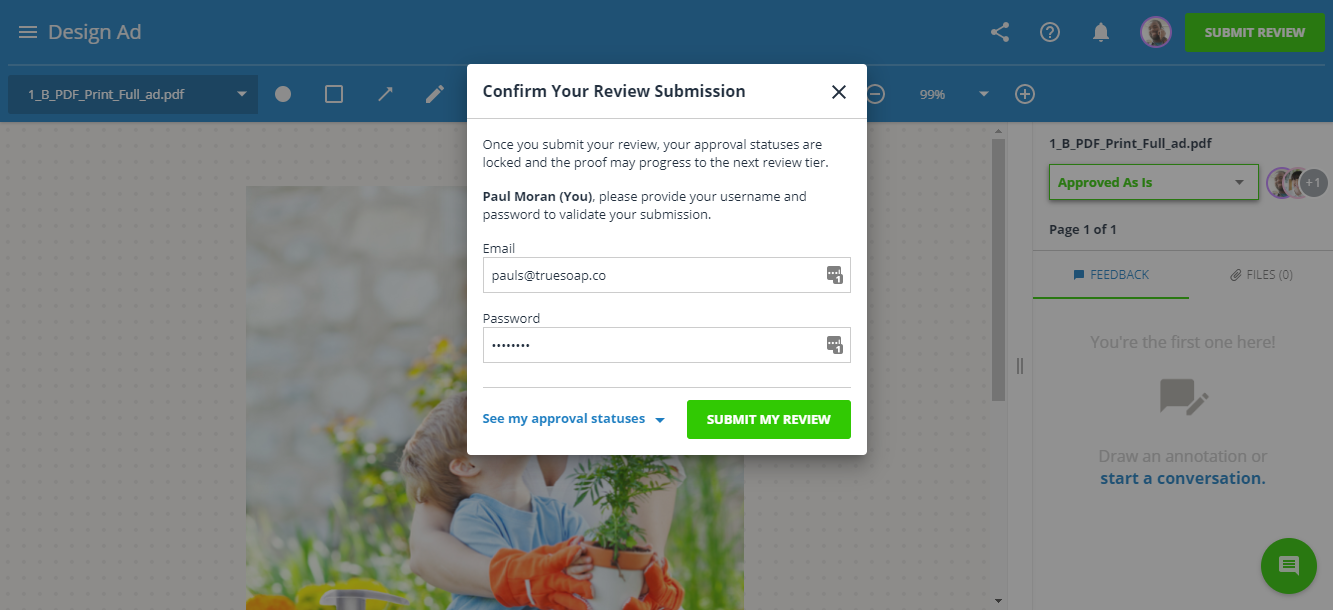
Credentials will also be required when submitting reviews on the inMotion ignite Review App for iOS and Android.