The review and approval stage is often the biggest bottleneck in a creative project. With the Reviews Report in inMotion ignite, you can get detailed information about your reviews, allowing you to streamline your review and approval process by identifying the source of delays or bottlenecks. The report also provides data to confirm your team is meeting SLAs and has the necessary audit trail of approvals, answering the eternal question: Who submitted which approval and when did they submit it?
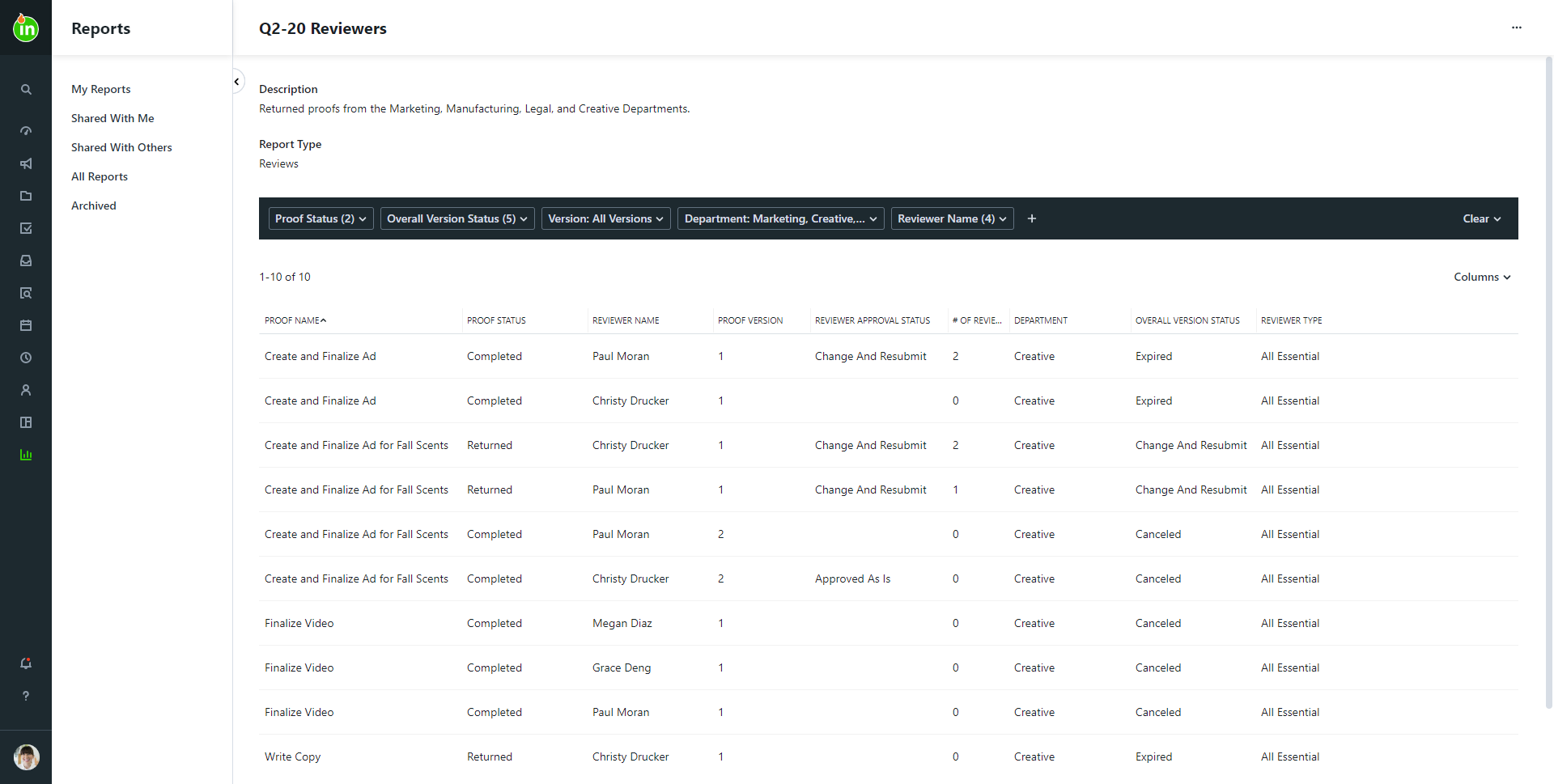
Available Columns & Filters
| Available Columns | Available Filters | |
|---|---|---|
| Proof Name | ✔ (Selected By Default) | ✔ |
| Proof Subject | ✔ (Selected By Default) | ✔ |
| Proof Version | ✔ (Selected By Default) | ✔ |
| Reviewer Approval Status | ✔ (Selected By Default) | ✔ |
| Reviewer Name | ✔ (Selected By Default) | ✔ |
| # of Reviewer Comments | ✔ | |
| Archived Status | ✔ | ✔ |
| Overall Version Status | ✔ | ✔ |
| Project Name | ✔ | |
| Project Status | ✔ | ✔ |
| Project Custom Fields | ✔ | ✔ |
| Proof Completed Date | ✔ | |
| Proof Due Date | ✔ | |
| Proof Start Date | ✔ | |
| Proof Status | ✔ | ✔ |
| Reviewer Duration* | ✔ | ✔ |
| Reviewer Invited Date | ✔ | ✔ |
| Reviewer Opened Date | ✔ | ✔ |
| Reviewer Submitted Date | ✔ | ✔ |
| Reviewer Type | ✔ | ✔ |
| Review Deadline | ✔ | ✔ |
| Route Tier # | ✔ | |
| Total # of Assets | ✔ | |
| Total # of Pages | ✔ | |
| Version Sent Date | ✔ | ✔ |
*The Review Duration column only reflects the duration of reviews created on or after March 1, 2020.
Duration Definitions
Duration Metrics are calculated every day at 6am and 6pm EDT
Reviewer Duration: The total amount of time starting when a review is sent to the reviewer and ending when the reviewer submits their approval status. Any proofs currently in review are not included until they return. This is most helpful for closed projects/ work. The Reviewer Duration value is calculated in seconds. To calculate the number of hours, divide your value by 3,600. To calculate the number of days, divide your value by 86,400.