Downloading Proof Assets
To download the original proof assets from a review, select the Proof Options menu in the top left-hand corner.

Click Download and you will then be prompted to select which pages you would like to download to your computer. Make your selections and click DOWNLOAD to receive each asset in its original format.
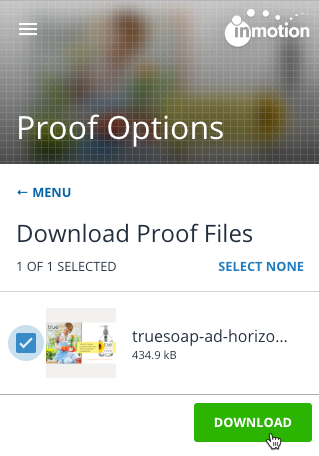
If you would like to generate and download a PDF of assets including comments, annotations and approval statuses, select the Print option.