NOTE: Campaigns are only available to Business and Enterprise Tiers
Team Collaboration
Throughout the system, you can collaborate with other users by commenting, replying and @mentioning on requests, campaigns, projects, tasks, and proofs.
Note: Collaboration during reviews is covered here.
To begin, locate the Comments tab on the related campaign, project, task or proof details page. Select the text area and begin typing to compose your message. Click on the send icon below the text area to post your comment.
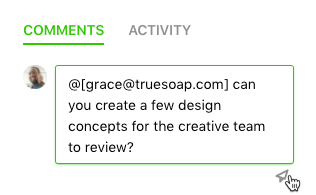
@Mentioning
If you would like to @mention another user, begin by typing the "@" symbol and the first name of the person you would like to address. A user list will populate as you begin typing and you can click to select the appropriate user. The user's email address will display while composing the comment, and once posted, your comment will reflect their full name.
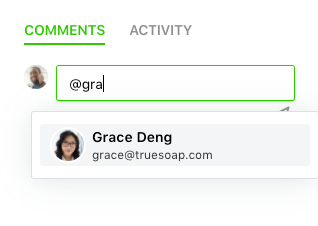

Replies
You can reply to any comment by clicking the Reply link below the posted message. This will automatically @mention the user who posted the original comment.

Notifications
Users will receive both in-app and email notifications when the following events occur:
- A user is @mentioned in a comment.
- Someone replies to a user's comment.
- Someone replies to a conversation you've participated in.